| [ long range WiFi data exchange project ] |
[ images ] |
||
| long-range WiFi data exchange project | the setup | ||
|
This project is an attempt to connect to a file server on the ground while the client is in the air flying over, or nearby, connecting
to the server and downloading a data file.
Test #1. Placed the Raspberry Pi 3B ona 16' pole at the end of the taxyway of my local airport. That is about 3/4 length of the runway, and
the runway is 3000' long. I picked up the Pi signal from behind the other end of the runway, which means it is safe to assume that the distance was at least over 1500', since 3/4 of the 3000' runway would be 2000'. The antenna I used was a yagi antenna, with 14 parasitic elements and a single driven element, made out of posicle sticks and paper clips, connected to my linux laptop. This test is 100% success.
|
TEST #1 Raspberry Pi on a 16' pole     |
||
| Test #2. Placed the same Raspberry Pi on a 20' long pole, at the airport, and set up the airplane with the cameras, antenna, and the laptop in the airplane. I flew several circles over the field, but could not get a signal of the Pi. I then flew out straigt away from the Pi, which I thought was a straight line from the pi - facing its motherboard embedded wifi chip. I could not pick up the Pi signal, but picked up alot of other signals at 2500' altitude. That made me conclude that perhaps a directional antenna would server better on the pi then the built in omnidirectional wifi chip. Also found out that the USB wifi adapter scan rate is 60+ seconds, best case scenario. That is an impossible long time, while flying at 75kts. Replaced the USB wifi adapter with a new one, but had to compile the driver for it. Working well, but still, manually have to force it to scan more rapidly. |
Test #2 In plane steup     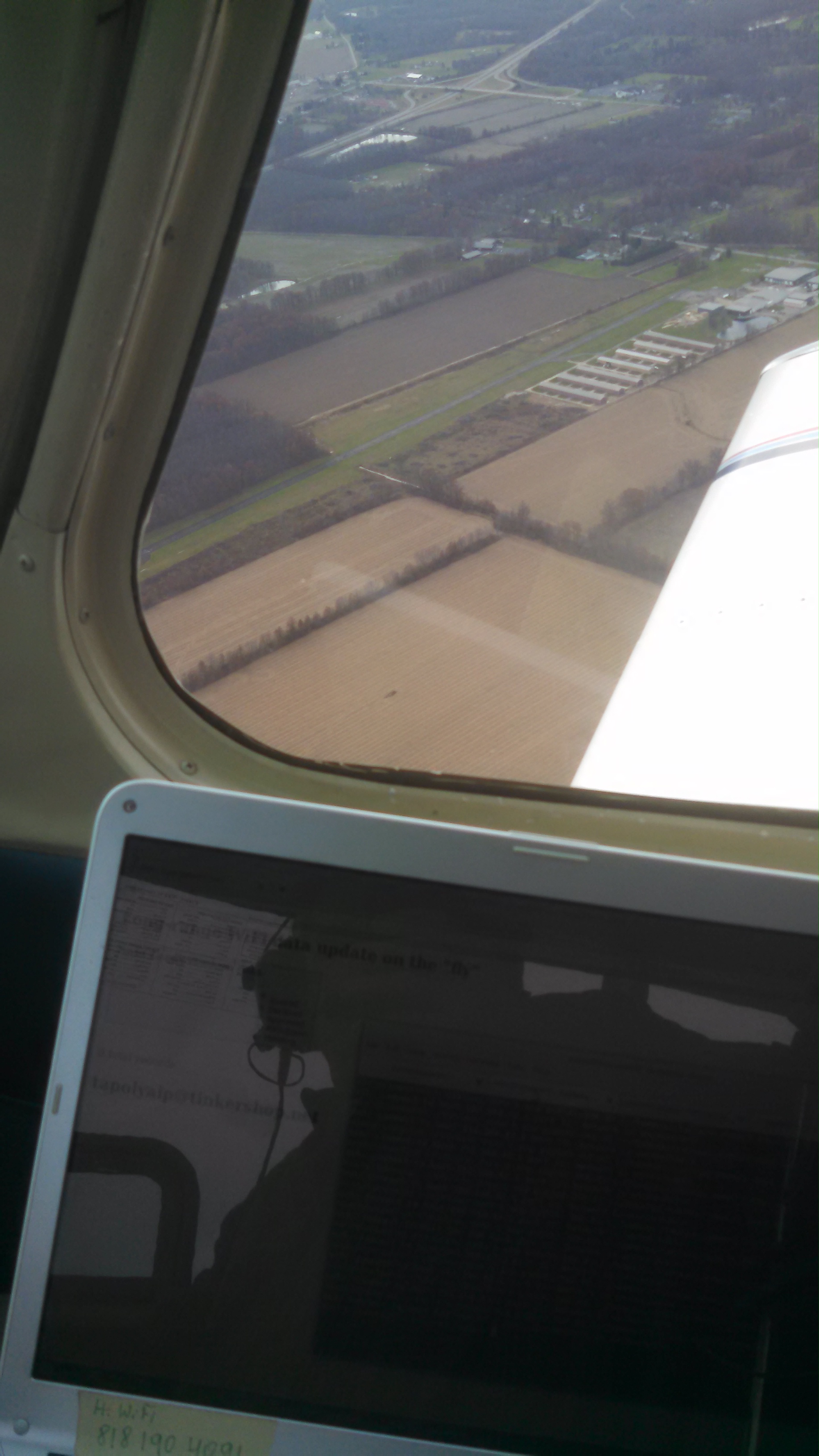 |
||
| Test #3. I built 6 different yagi type antenna. At home they all tested very well. Perhaps the most powerful one was the 5 element biquad yagi with a back reflector plate; however it seems that it is very, very directional. Concerned that the airplane even at a low speed would be too fast for the signal to be sustainable for the download time. So far there are snow showers that are coming and going, the ceiling is low, so the test has to wait. | Test #3 | ||
| other WIFI antennas I built | |||



The popsicle stick and paper clip yagi wifi Yagi antenna. This is a really, really good antenna and had a lot of success connecting to other servers from quite a long distance 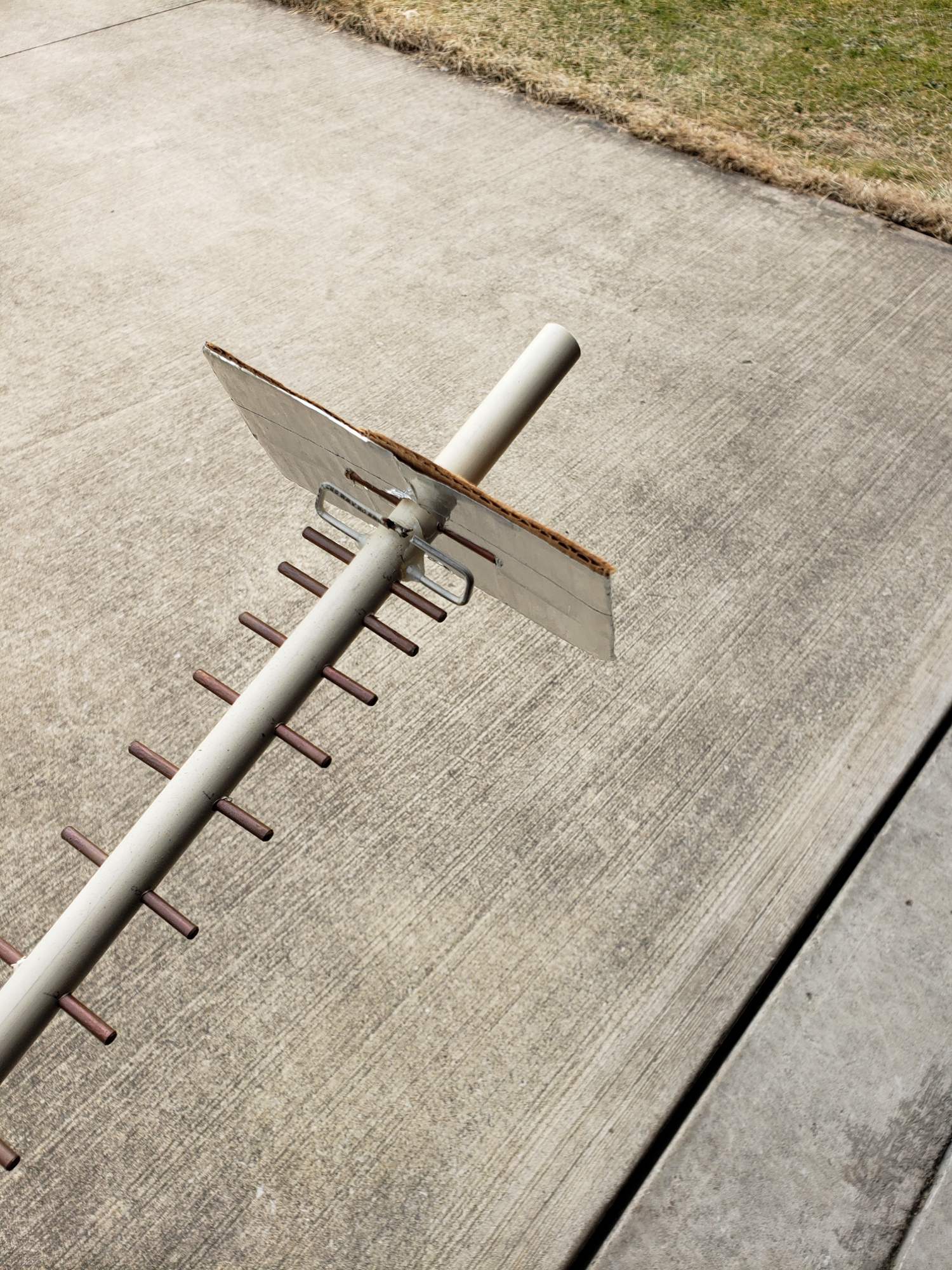

Yagi antenna, made a bit robust. Actually so robust that it did not work too well. I think the problem is that the metal I am using here is too thick. 
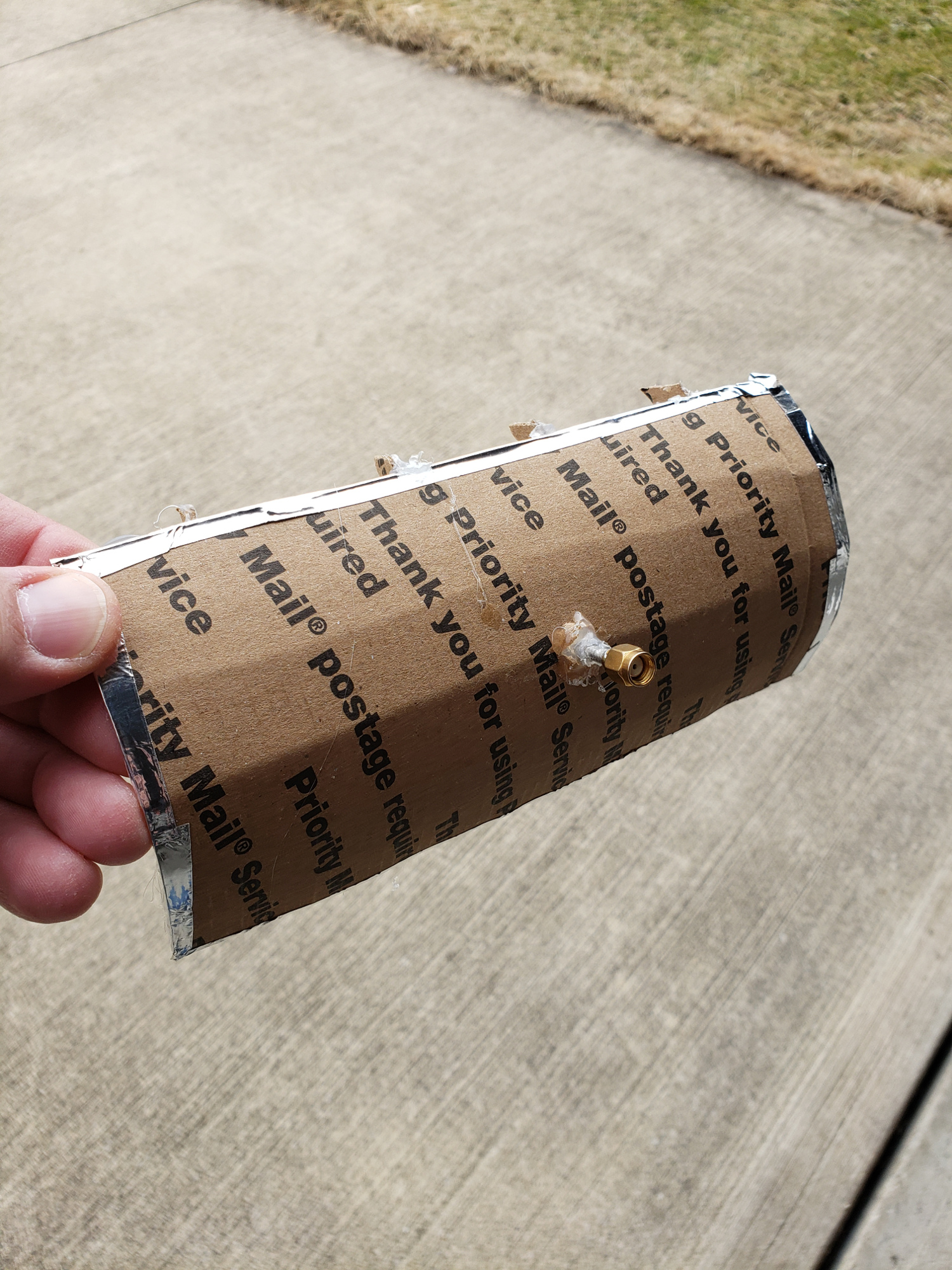
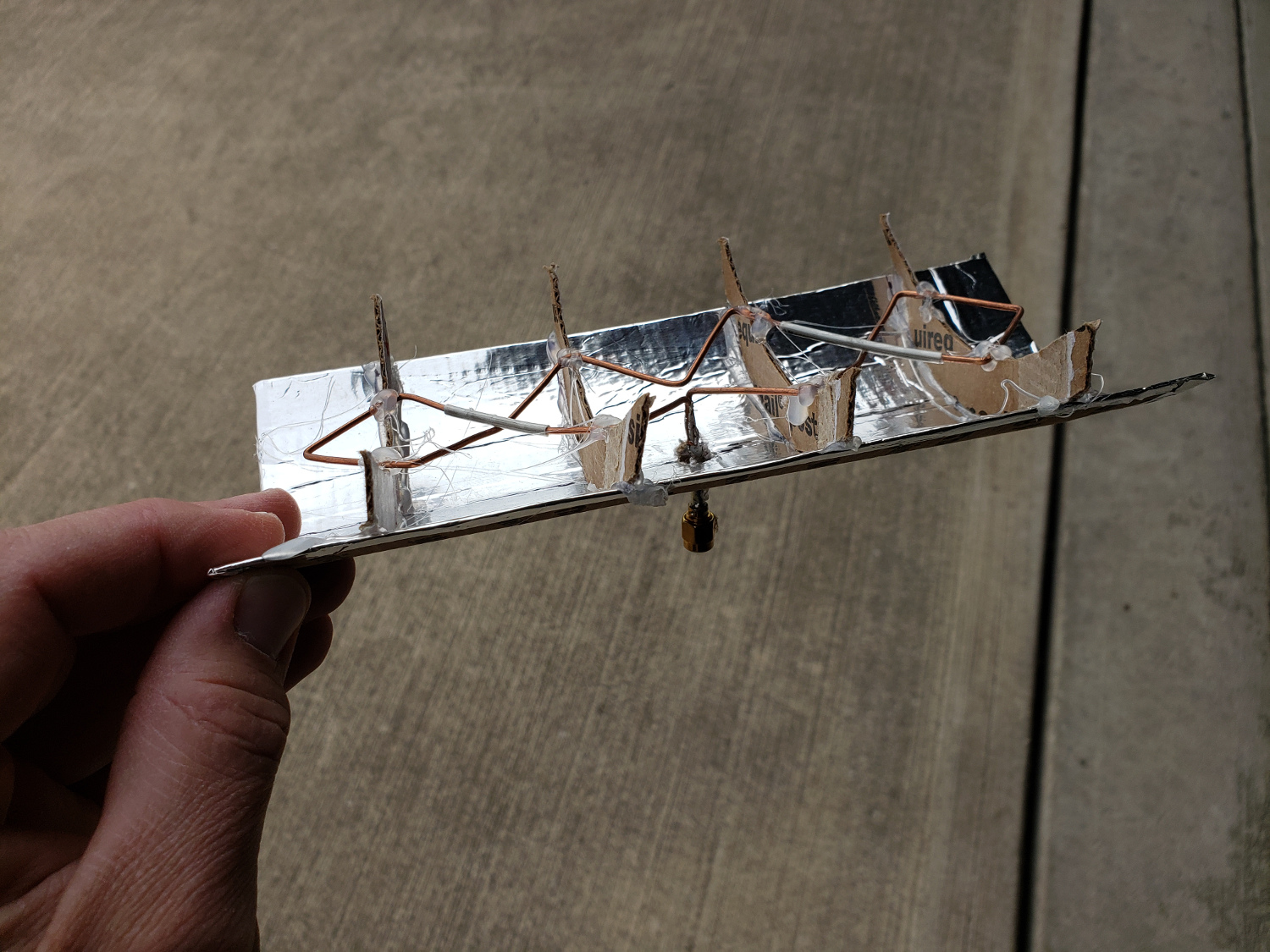
Double biquad antenna with a back reflector. Made out of card board and house wiring. This antenna is very powerful and using this antenna I connected to the server for a few seconds while flying the airplane, about 4miles away. 
A variation of the biquad antenna is the Yagi biquad antenna. This antenna I am using currently for my Linux laptop at the part of the house, where our the WIFI is not accessible through the laptop's built in receiver. This antenna, though gives me an awesome connection, like I was sitting next to my router. Made out of household ground wiring, some plexiglass and skewers for frame. Very simple, compact, but works great



When I tried to connect to my Raspberry Pi while flying, I noticed only a very narrow band I could see the Pi. So I built this "thing" with multiple double-biquad antennas that emit to a wider angle. The antennas connected parallel. This did not seem to make any difference, in fact I don't even remember any more if they worked at all not not. It is a little bit "war torn" and damaged now. I still kept it - dunno why. 



On the same logic as above - emitting WIFI to 360 degrees, so I am not constrained to a single beam, I built this WIFI emitter out of a cardboard box and double-biquad antennas. I don't remember to see the Raspberry Pi with this antenna. The Pi was siting inside, and this antenna was erected to a 20'+ pole. Unfortunately, the I could not test any of these antennas out more thoroughly, because I was constrained on multi-tasking. I was flying the airplane, navigating, communicating with other traffic, while keeping an eye out for other traffic, then looking at the laptop screen where my Raspberry Pi WIFI shows up and then trying to run a Bash script to connect, and download the file. Of course even though I set up the laptop to run the Bash script with the UP arrow and Enter key, it was still a lot of work. Also at the same time I had to monitor that the WIFI refresh script is running and indeed refreshes every second. So I also had to switch screens on the console. I put the plane in a slow flight configuration, to fly as slow as possible and safe. Any pilot knows that a slow flight is a lot more work, because speed management and coordinated flight is critical. So, a lot of work to complete simultaneously. It would have been a lot better if I had a pilot and me just work on the connections - just hard to find someone with an open mind and with an with a spirit for experimenting and going beyond their comfort zone. Long-range wifi connection test with popsicle stick Yagi antenna |
|||
|
|||